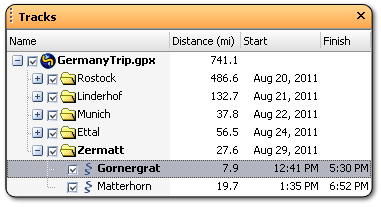|
|
GPS Track Editor Basics: Restructuring GPS TrackA well-formed track is easier to navigate and to work with. It can also look better since long edges with no GPS fixes become breaks between segments that are not drawn. You can rearrange track folders and segments by clicking Track | Restructure... The algorithm runs along the track and starts new segment or folder if a time interval between track points exceeds a chosen threshold. This structure often corresponds to the logical subdivision of a track.
NoteA GPS track that is not in GPX format is plain. That means it represents just a sequence of points and does not have any structure. All such tracks are automatically restructured when opened. |
|
| Copyright © 2010-2026 GPS Track Editor | Terms of Use Privacy Policy |